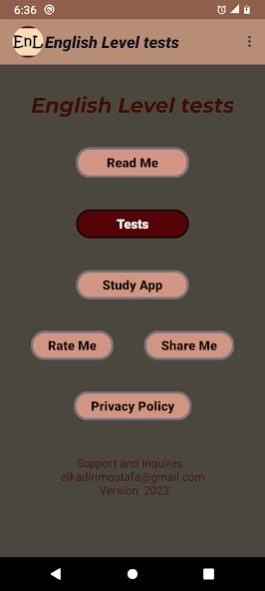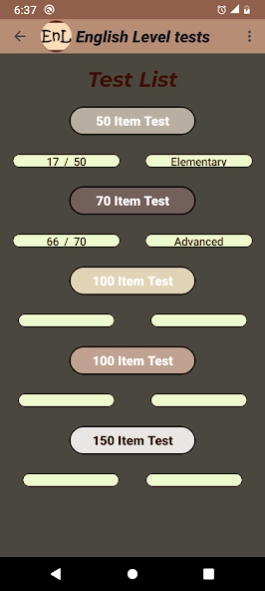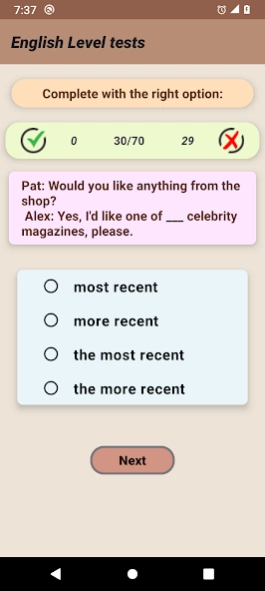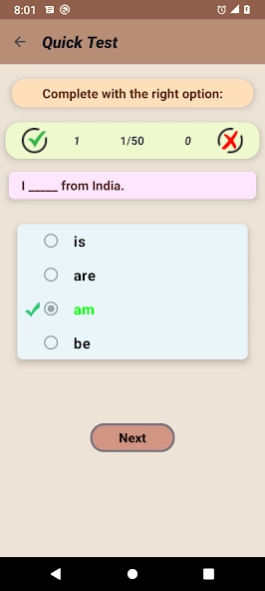English Level Test
Free Version
Publisher Description
English Level Test - Valid Reliable Offline English Grammar Level tests
Looking for reliable a convenient English Grammar test that costs $0. Well, here it is.
To determine if your exact grammar level is Beginner, elementary, intermediate or advanced, the app use 5 Grammar tests:
a 50-item test, a 70-item test, a 100-item test, a 100-item test, and a 150-item test.
150 items? No need to complete a test in one sitting. Yes. You can take all the tests at your own pace. You can complete a test in one sitting if you wish, or in as many sitting as you like. Yes; You can start the test now, exit the app, resume the test you left unfinished tomorrow, next week, next month or next year! The app saves your progress as long as it is installed on your phone.
The tests comply with the CEFR specifications for grammar proficiency as well as the specifications set by the big names of English language learning as a second language or a foreign language.
When you complete a test, your score is shown in numbers and your level is set as beginner, elementary, pre-intermediate, intermediate, upper Intermediate, Advanced; or as A1, A2, B1, B2, C1, C2.
You can also use the app to measure learning progress.
About English Level Test
English Level Test is a free app for Android published in the Teaching & Training Tools list of apps, part of Education.
The company that develops English Level Test is MOSTAFA ELKADIRI. The latest version released by its developer is 1.0.
To install English Level Test on your Android device, just click the green Continue To App button above to start the installation process. The app is listed on our website since 2023-05-22 and was downloaded 0 times. We have already checked if the download link is safe, however for your own protection we recommend that you scan the downloaded app with your antivirus. Your antivirus may detect the English Level Test as malware as malware if the download link to com.em.englishleveltest1 is broken.
How to install English Level Test on your Android device:
- Click on the Continue To App button on our website. This will redirect you to Google Play.
- Once the English Level Test is shown in the Google Play listing of your Android device, you can start its download and installation. Tap on the Install button located below the search bar and to the right of the app icon.
- A pop-up window with the permissions required by English Level Test will be shown. Click on Accept to continue the process.
- English Level Test will be downloaded onto your device, displaying a progress. Once the download completes, the installation will start and you'll get a notification after the installation is finished.